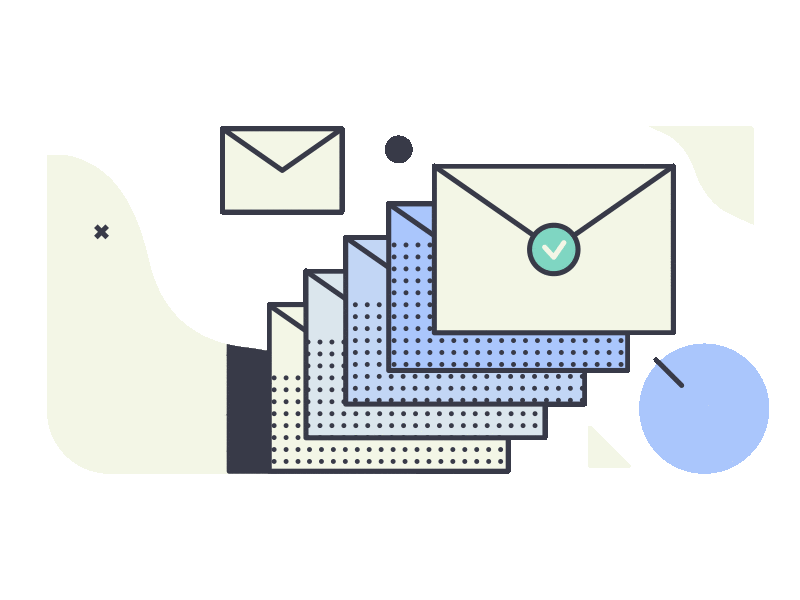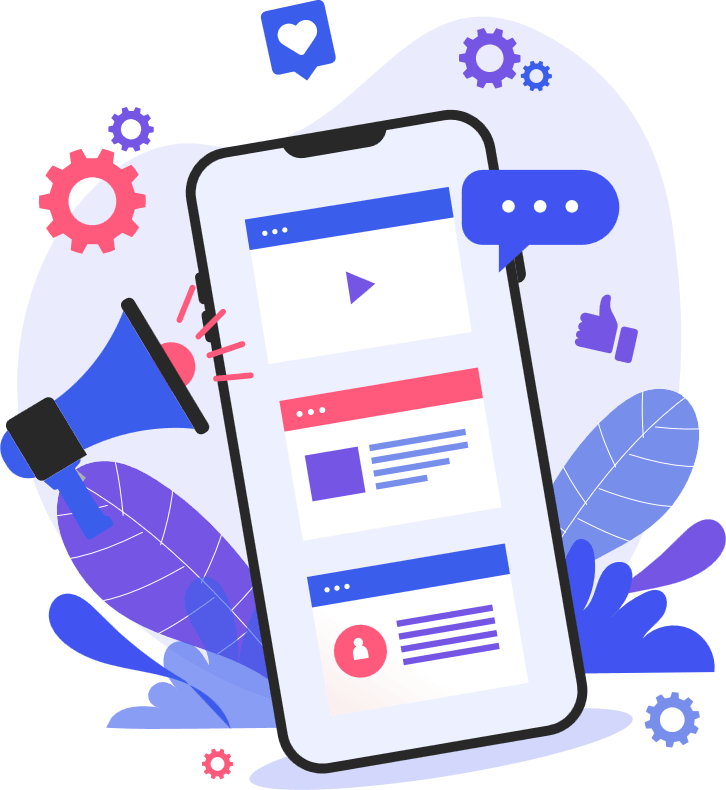Why SmailPlus?
Don't let your client feel that you are sending bulk emails

Be secure, Be professional
Don't get into the spam
Design your own email templates
Send emails to your client with a personal touch
Treat your client individually, specially and specifically
No need to use BCC and CC
Happy Members
Successful Campaign
Email Sent
Templates Created
Features
Which makes us unique from others
Documentation
Unleashing the Power of SmailPlus through Documentation
Gmail Account Configuration
How to configure your Gmail account to send emails through HK Mail
Read MoreTemplate Creation
How to create your own email template. You don't need to be a programmer to do this. Just follow the steps and you're good to go.
Read MoreWeb-mail Account Configuration
How to configure your Web-mail account to send emails through HK Mail
Read MoreHow to Send Email
Now that you have your template and your client list, it's time to send your email.
Read MoreSent Email Statistics
View the statistics of your sent emails. You can also download the list of emails that were sent to your clients.
Read MoreF.A.Q
Frequently Asked Questions
Step 1: Go to https://myaccount.google.com/security and click on App Passwords.
Step 2: Select app and device and click on generate.
Step 3: Copy the generated password and use it as your app password.
Step 4: If you are using 2 step verification then you need to use app password. If you are not using 2 step verification then you can use your gmail account password.
1. Bkash
2. Rocket
3. Nagad
Bank transfer:
1. Islami Bank Bangladesh Limited
2. Dutch Bangla Bank Limited
3. Brac Bank Limited
4. Southeast Bank Limited
1. Username: [email protected] (your email address)
2. Password: your email password
3. Host server: Outgoing server link
4. Port: 465 (According to your host server)
Contact US
Feel free to reach us, we are waiting to help you.
Address
20, 1/A Dholpur Notun Rasta, Dhaka 1100
Call Us
+8801330060014
+8801330060017
Email Us
Open Hours
Friday - Wednesday
10:00AM - 07:00PM